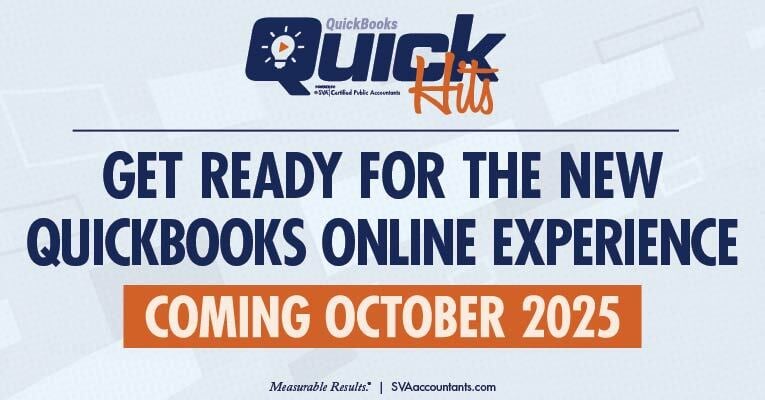QuickBooks Online has recently rolled out a refreshed interface, bringing with it a new look, smoother navigation, and built-in AI tools designed to save time and simplify daily bookkeeping. If you’ve logged in recently and thought, “This looks completely different,” you’re not alone.
Let’s walk through the biggest changes and how they can support your business operations.
A Fresh Layout Designed for Productivity
The new QuickBooks Online homepage puts more information at your fingertips. At the top, you’ll find your apps and business feed, while the “Business at a Glance” section at the bottom lets you customize a dashboard with widgets tailored to your workflow.
This dashboard can provide immediate insights into your financial performance, whether that’s tracking expenses, monitoring sales, or reviewing cash flow trends. Setting it up is worth the few minutes it takes, as it can turn your home screen into a daily command center.
Key Navigation Features
The updated navigation bar offers four standout tools:
| 1. Global Create Button |
A central hub for daily tasks like writing checks, paying bills, or receiving payments. |
| 2. Bookmarks |
A handy way to save frequently used pages. For example, bank transactions, reconciliation, or your most-viewed reports can be just one click away. |
| 3. Business Feed |
A live stream of AI-powered suggestions and updates (more on this below). |
| 4. My Apps |
Similar to a smartphone experience, QuickBooks now organizes functions into “apps” such as accounting, expenses, sales, payroll, or project management. You can even pin your top three for quick access. |
This redesign is all about reducing clicks and making it easier to get where you need to go.
Updates to Bank Feeds
One of the most noticeable changes comes with bank feeds. Transactions now display in a single line, allowing you to add details like categories, names, or classes without opening a separate window. You can also hide columns you don’t use, keeping the screen cleaner and faster to navigate.
Another new feature is AI support within bank feeds. The system learns from your past actions and suggests categorizations, even flagging inconsistencies such as posting the same vendor to different accounts. While these suggestions can be helpful, it’s still important to review them carefully before posting.
A particularly helpful addition is the ability to upload bank statements directly as PDFs or images. QuickBooks will display them on screen, making transaction matching more straightforward.
Meet Your AI Agents
Perhaps the most exciting upgrade is the introduction of AI “agents.” Think of these as digital teammates working in the background to help with routine tasks. You’ll recognize them by a three-star icon throughout QuickBooks.
Here are a few ways they can help:
| Accounting Agent |
Add or update transactions, generate invoices, or pull details from uploaded receipts. |
| Payments Agent |
Identify overdue invoices and draft reminder emails to speed up collections. |
| Customer Agent |
Connects with Gmail to help generate leads and support customer communications. |
| Project Management Agent |
Assists with the bid-to-profit cycle if you use the Projects feature. |
| Finance Agent |
Provides insights directly on financial statements. For example, blue “sparkle” icons on your profit and loss report can reveal trends compared to last year. |
These agents won’t replace your oversight, but they can automate repetitive work and provide insights that would take much longer to uncover manually.
Making the Most of the Changes
The new QuickBooks Online experience may feel different at first, but its redesigned interface, AI-powered tools, and streamlined workflows are aimed at making daily bookkeeping more intuitive.
From customizable dashboards to smarter bank feeds and digital assistants, the platform is positioning itself as more than just accounting software; it’s becoming a true business management tool.
As with any update, the best way to adapt is to explore the new features, customize your setup, and give feedback. QuickBooks is listening to users, and the more input they receive, the better these tools will become.
© 2025 SVA Certified Public Accountants